¿Para qué?
El propósito de doodba es servirle de base para construir su propio proyecto para desarrollar módulos y aplicaciones para Odoo de forma rápida, ya que la mayoría de los desarrollos terminan requiriendo una gran cantidad de parches, fusiones, repositorios personalizados, etc. Doodba genera imágenes con dockers, estas imagenes, tienen una colección de buenas prácticas y herramientas para permitir que su equipo tenga una estructura de proyecto estándar de Odoo.
¿Por qué Doodba?
Porque desarrollar para Odoo es difícil. Necesita muchas personalizaciones, dependencias, y si desea pasar de una versión a otra, es un dolor de muelas.
Además, debido a que nadie quiere ir contra corriente, ya que Odoo siempre está en constante evolución y lo más probable es que necesite agregar parches y complementos personalizados, al menos, cada vez que se trata de instalar un Odoo siempre necesitamos una forma de armar todo y hacer que funcione en cualquier lugar rápidamente.
Instalar requisitos
Dockers
Copier
doodba
Instalar Copier
Es el programa que nos va a permitir crear las plantillas de proyectos
pipx install copierDoodba
sudo apt install python3-pip
sudo pip3 install docker-compose
sudo pip3 install plumbum
sudo pip3 install pre-commit
sudo apt-get install python3-venv
Crear Template de proyecto
copier copy gh:Tecnativa/doodba-copier-template ~/path/to/your/subproject
Inicializar proyecto
vi repo.yaml
vi addons.yaml
invoke git-aggregate
invoke img-build --pull
Arrancar
invoke start
Requisitos
Dockers
sudo apt install docker.io
curl -fsSL https://get.docker.com -o get-docker.sh
sh get-docker.sh
Copier
Este proyecto en sí mismo es solo la plantilla para generar proyectos con dockers, pero necesita instalar estas herramientas para usarlo:
copier v3.0.6 or newer
git 2.24 or newer
invoke installed in Python 3.6+ (and the binary must be called invoke — beware if your distro installs it as invoke3 or similar).
pre-commit
python 3.6+
Install non-python apps with your distro's recommended package manager. The recommended way to install Python CLI apps is pipx:
Con tu usuario normal:
python3 -m pip install --user pipx
pipx install copier
pipx install invoke
pipx install pre-commit
pipx ensurepath
Crear un proyecto de desarrollo para Odoo de 0 con doodba
Usar el templete de doodba
copier copy gh:Tecnativa/doodba-copier-template ~/ruta/a/mi/nuevo/proyecto
Contestar preguntas clave:
Autor
Nombre del Proyecto (Creará un directorio con ese nombre y todas la imagenes docker tendrán este nombre como prefijo)
Licencia
Versión de Odoo
Lenguaje inicial de Odoo
Proxy de Odoo (Dejar el de default Traefik)
Versión de PostgreSQL
Tell me who you are.
If private modules do not include this author, pylint will warn you.
project_author? Format: str
[RealSystems]:
What's your project name?
Do not use dots or spaces in the name; just "A-Za-z0-9-_" please.
project_name? Format: str
[proyecto13]:
project_license? Format: yaml
(1) No license
(2) Apache License 2.0
(3) Boost Software License 1.0
(4) GNU Affero General Public License (AGPL) 3.0 or later
(5) GNU Library or "Lesser" General Public License (LGPL) 3.0 or later
(6) MIT license
(7) Odoo Enterprise Edition License v1.0
(8) Odoo Proprietary License v1.0
Choice [4]:
gitlab_url? Format: str
[None]:
Write the main production domain for this project. Only the domain, no protocol or things like that.
Example: www.example.com
domain_prod? Format: str
[None]:
domain_prod_alternatives? Format: yaml
[None]:
domain_test? Format: str
[None]:
paths_without_crawlers? Format: yaml
[['/web', '/website/info']]:
cidr_whitelist? Format: yaml
[None]:
On which odoo version is it based?
odoo_version? Format: float
(1) 7.0
(2) 8.0
(3) 9.0
(4) 10.0
(5) 11.0
(6) 12.0
(7) 13.0
Choice [7]:
If you want to initialize Odoo automatically in a specific language, write it here. The format must be ll_CC where ll is the language code and CC is the country code.
Examples: en_US, es_ES, es_VE...
odoo_initial_lang? Format: str
[en_US]:
If you are using an OCI/Docker image registry (such as the Docker Hub, Quay or Gitlab registry) to publish the Odoo images that will be built with this Doodba project, specify here the path to the odoo image built with it. Leave it empty if you are not using a registry.
Example: docker.io/myteam/example-odoo
odoo_oci_image? Format: str
[None]:
Do you want to list databases publicly?
odoo_listdb? Format: bool
? [Y/n]
bulb To auto-generate strong passwords, see https://ddg.gg/?q=password+64+strong
warning This password is critical for security, especially if you have set odoo_listdb to true, so keep it safe.
What will be your odoo admin password?
odoo_admin_password? Format: str
[example-admin-password]:
Set your Odoo db filter. It must be a regexp that matches the domain name being visited. It is useful if you use Odoo in SaaS mode.
odoo_dbfilter? Format: str
[.*]:
warning Using a misconfigured proxy for production can create a security hole. Using none can create performance problems.
Which proxy will you use to deploy odoo?
odoo_proxy? Format: yaml
(1) No proxy (dangerous for production)
(2) Traefik
(3) Other proxy (it's up to you!)
Choice [2]:
Which PostgreSQL version do you want to deploy?
postgres_version? Format: yaml
(1) I will use an external PostgreSQL server
(2) 9.6
(3) 10
(4) 11
(5) 12
Choice [5]:
Which user name will be used to connect to the postgres server?
postgres_username? Format: str
[odoo13]:
bulb If database names differ among environments, operations like restoring a database from an alien environment will be harder to maintain, but can provide additional security. It's up to you. We default to "prod" for historical reasons.
What is going to be the main database name?
postgres_dbname? Format: str
[dev13]:
What will be your postgres user password?
postgres_password? Format: str
[example-db-password]:
Now, let's start configuring outgoing mail.
In case an email coming out from odoo doesn't have a valid From: header address, which address should be the default one that sends the email?
smtp_default_from? Format: str
[None]:
warning If you leave this answer empty, all next SMTP settings will be ignored.
If you supply a valid SMTP host, production Odoo will be able to send emails without needing to configure any ir.mail_server record, because Doodba will configure it to use a mail relay that will manage a local mail queue before sending it to the real SMTP endpoint (saving your mails from bad network conditions). The same relay will be used to send backup reports.
So, what is your SMTP host?
Example: mail.example.com
smtp_relay_host? Format: str
[None]:
Indicate the port to connect in the SMTP server you just defined.
warning NEVER use port 465 point_right tomav/docker-mailserver#1428
smtp_relay_port? Format: int
[587]:
Indicate the user to connect in the SMTP server you just defined.
For Odoo to work fine, this user needs to be able to do mail spoofing.
smtp_relay_user? Format: str
[None]:
What is your SMTP password?
smtp_relay_password? Format: str
[example-smtp-password]:
Usually, if you send mails like "user@example.com", the canonical domain would be "example.com".
This canonical domain should have correct SPF, DKIM and DMARC settings that allow the SMTP host to send mails in its name.
When Odoo tries to send a mail that does not come from a canonical domain, the domain you indicate here will be used when rewriting the address with SRS (https://en.wikipedia.org/wiki/SRS).
What's your canonical domain?
smtp_canonical_default? Format: str
[None]:
Supply a list of other domains authorized to send email from this Odoo instance and SMTP host. They will not be affected by SRS. They also must have valid SPF, DKIM and DMARC settings.
You do not need to repeat the canonical domain you indicated above.
Example: [examplemail.com, example.org]
smtp_canonical_domains? Format: yaml
[None]:
If you want to use an Amazon S3 bucket, write its URL like s3://s3.amazonaws.com/example-bucket/example/path to make sure it works fine.
If you want to use any other backend, supply any URL supported by Duplicity (our choice backup engine; read http://duplicity.nongnu.org/vers8/duplicity.1.html#sect7 for those URL formats).
If you don't want bakcups, leave this empty.
Where should the backups be stored?
backup_dst? Format: str
[None]:
The backup container will send email reports if the SMTP relay is properly configured.
What email address should it use to send them?
backup_email_from? Format: str
[None]:
Where to send those backup reports?
backup_email_to? Format: str
[None]:
If you're using S3, you probably want to delete outdated backups using bucket lifecycle rules. If you use other storage backend, then you probably want to enable outdated backups deletion using duplicity itself.
So, do you want to enable duplicity backup deletion via cron?
backup_deletion? Format: bool
? [y/N]
Set the timezone used by the backup cron for reports.
Visit https://www.cyberciti.biz/faq/linux-unix-set-tz-environment-variable/ to know how to obtain a valid value for this variable.
backup_tz? Format: str
[UTC]:
If you're using AWS S3 to store backups, provide here your access key ID.
backup_aws_access_key_id? Format: str
[None]:
If you're using AWS S3 to store backups, provide here your secret access key.
backup_aws_secret_access_key? Format: str
[None]:
warning This passphrase is critical for security, so keep it safe. You will need it to restore backups.
Which will be your backups passphrase?
backup_passphrase? Format: str
[example-backup-passphrase]:
Después agregar repositorios y códigos privados editando
vi proyecto/odoo/custom/src/repos.yaml
Agregar módulos para que estén disponibles en el Odoo
vi proyecto/odoo/custom/src/addons.yaml
Descargar y agregar repositorios
invoke git-aggregate
Reconstruir la imagen docker de odoo
invoke img-build --pull
Iniciar el odoo
invoke start
Ver en el navegador web
http://localhost:$ODOO_VERSION069/
Donde:
$ODOO_VERSION es la versión descargada de Odoo elegida en el cuestionario de coupier
Preguntas frecuentes
builtins.KeyError KeyError: 'ir.http'
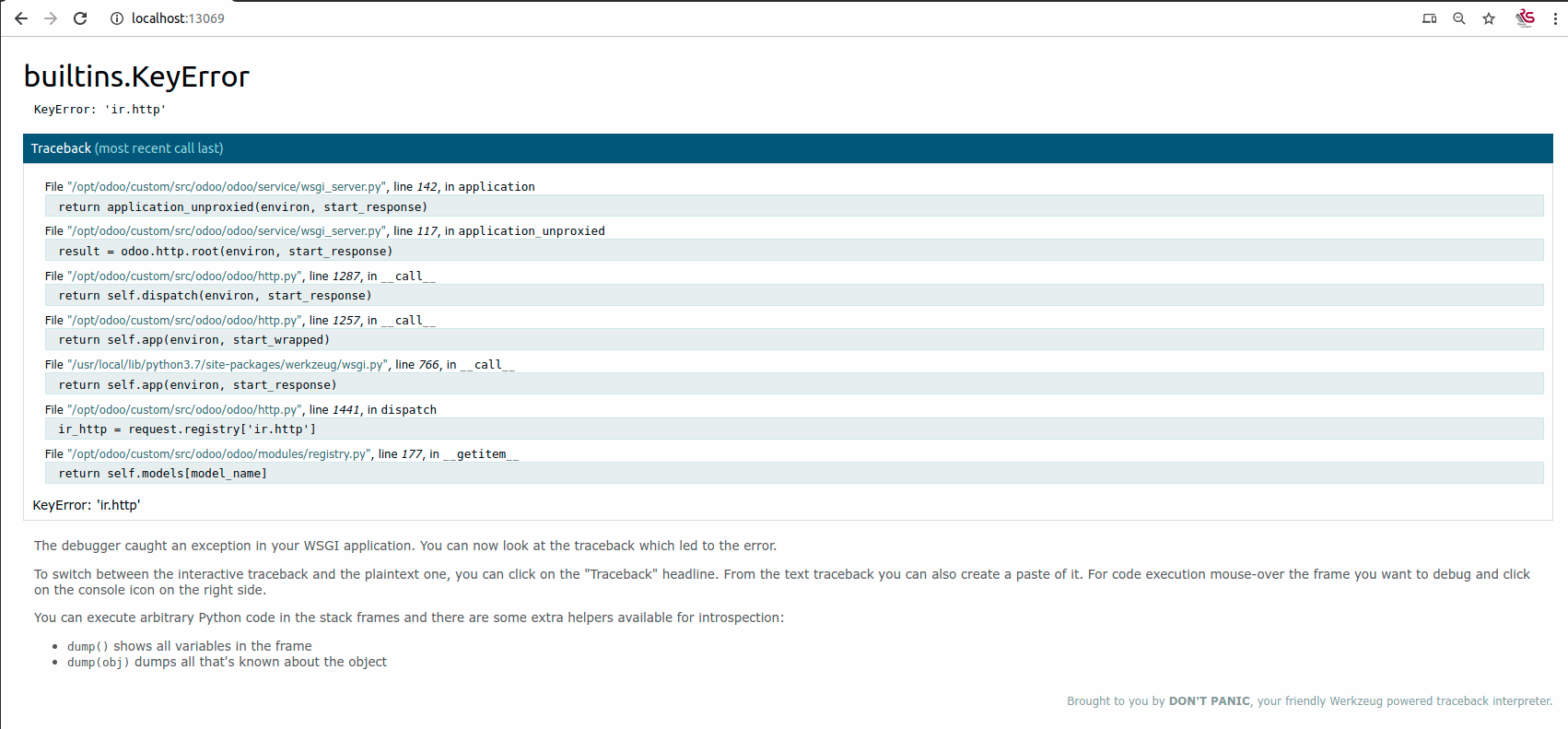
Parece que se creó una base de datos en blanco, eliminamos la base de datos y debería funcionar
Incluyendo información demo:
docker-compose run --rm odoo --stop-after-init -i base
ó si no se quiere que cargue información demo:
docker-compose run --rm odoo --without-demo=true --stop-after-init -i base
Después
invoke restart
Agregar mis Addons desde un repositorio github
Dentro de proyecto/odoo/custom/src se encuentra oda la configuración para los repositorios y más.
Editar proyecto/odoo/custom/src/repos.yaml
Con esto agregamos los repositorios de github que vamos a descargar y usar en nuestro proyecto
# See https://github.com/Tecnativa/doodba#optodoocustomsrcreposyaml
./odoo:
defaults:
# Shallow repositories ($DEPTH_DEFAULT=1) are faster & thinner
# You may need a bigger depth when merging PRs (use $DEPTH_MERGE
# for a sane value of 100 commits)
depth: $DEPTH_DEFAULT
remotes:
ocb: https://github.com/OCA/OCB.git
odoo: https://github.com/odoo/odoo.git
openupgrade: https://github.com/OCA/OpenUpgrade.git
target: ocb $ODOO_VERSION
merges:
- ocb $ODOO_VERSION
# Example of a merge of the PR with the number <PR>
# - oca refs/pull/<PR>/head
# Aqui agregamos nuestro repositorio:
rs_library:
defaults:
depth: $DEPTH_MERGE
remotes:
origin: https://github.com/LionCarter/rs_library.git
target: origin $ODOO_VERSION
merges:
- origin $ODOO_VERSION
Nota importante:
Nuestros repositorios de código de Odoo en github deben de contener directorios, donde cada uno de ellos es un módulo de Odoo, además deberá contener branches: 10.0, 11.0, 12.0 , 13.0 y así de acuerdo a la versión de Odoo que se está trabajando.
Editar proyecto/odoo/custom/src/addons.yaml
Con esto agregamos los módulos descargados que aparecerán en nuestro proyecto de odoo y que doodba hace una liga desde proyecto/odoo/auto/addons
Nota importante:
Una entrada por repositorio y addon (módulo) que desea activar en su proyecto.
rs_library:
- rs_library
- modulo_2
- modulo_n
Puede usar comodín para indicar que integre todos los módulos:
rs_library: "*"
Aghregar todos los directorios de los módulos de un repositorio al addons.yaml vía comando
ls | sed -e 's/^/ - /' >> addons.yaml
Módulos privados
Los módulos privados se pueden copiar directamente en la carpeta proyecto/odoo/custom/src/private
estos módulos serán ligados automáticamente mediante ligas simbólicas desde proyecto/odoo/auto/addons y estarán disponibles en Odoo
Nota:
Cada módulo debe estar directamente copiado a la carpeta private no pueden ser proyectos con submódulos:
private
|->modulo1
|->modulo2
|->modulo3
|->modulo4
Restaurar una base de datos extraída mediante pg_dump en imagen odoodba
Copiar el archivo dump del respaldo de la base de datos en proyecto/odoo/custom/backup
Accedemos con un shell al container de Odoo con el comando:
docker-compose run --rm odoo bash
Accedemos al contenedor y podemos usar los comandos psql desde la terminal:
dropdb DATABASE_NAME
createdb DATABASE_NAME
pg_restore -d DATABASE_NAME /opt/odoo/custom/backup/BACKUP_FILE_NAME
Accedemos con un shell al container de Odoo
Accedemos con un shell al container de Odoo con el comando:
docker-compose run --rm odoo bash
No se ve el logotipo de mi compañía en los reportes PDF
En tu base de Odoo ir a Configuration->Technical->Parameters->System Parameters
Agregar el parámetro:
report.url
Value: http://localhost:8069
Esto obligará a Odoo y wkhtmltopdf a usar esa url en lugar de web.base.url, que probablemente está configurando hacia localhost: xx069, al que no se puede acceder dentro del contenedor.
Logs
Logs de SQL, Odoo, Web proxy, SMTP
docker-compose logs -f --tail 10
Logs de Odoo solamente:
docker-compose logs -f --tail 10 odoo
Inspeccionar la base de datos
docker-compose run --rm odoo psqlReiniciar Odoo
docker-compose restart odoo
Detener Odoo
docker-compose stop odoo
Instalar addons sin detener Odoo en ejecución
Instale addons sin detener odoo en ejecución
docker-compose run --rm odoo odoo -d database -i addon1,addon2 --stop-after-initActualice addons sin detener odoo en ejecución
Actualice addons sin detener odoo en ejecución
docker-compose run --rm odoo odoo -d database -u addon1,addon2 --stop-after-init